To access your Team's Skills and Qualifications, you need to go in the 'Skills and Qualifications' section in the Talent Management Platform.
There you will be able to:
- See the Leadership competencies, technical skills for on which they employee already has been evaluated (self-evaluation, Performance Review process).
- Add / remove / rate the new technical skills, Leadership competencies that have not been rated yet.
All ratings done in the Skills and Qualification do not interfere with the Performance Review Process and will not impact the ratings of the Performance document.
To perform your Team's Skills and Qualifications you need to:
1- Connect to the Talent Management Platform:
2- Click 'Guide Me'
3- Click 'TM - Manager'
4- Click 'How to Manage my Team's Skills and Qualifications?'
The Guided Learning will guide you through the process
Login into INES/My Heartist Portalt Portal >> Click on Performance under My Team Performance Evaluation

Click on Employee name

Click on Show More

Click on Skills and Qualifications

Click on “Add” button to add /edit/ remove / rate the skills & qualification (Technical skills, Leadership Capability Framework, Licences and Certifications, Languages, Career History, Attachments) for your teammate.

Technical skills:

Leadership Capability Framework:

Licences and Certifications:
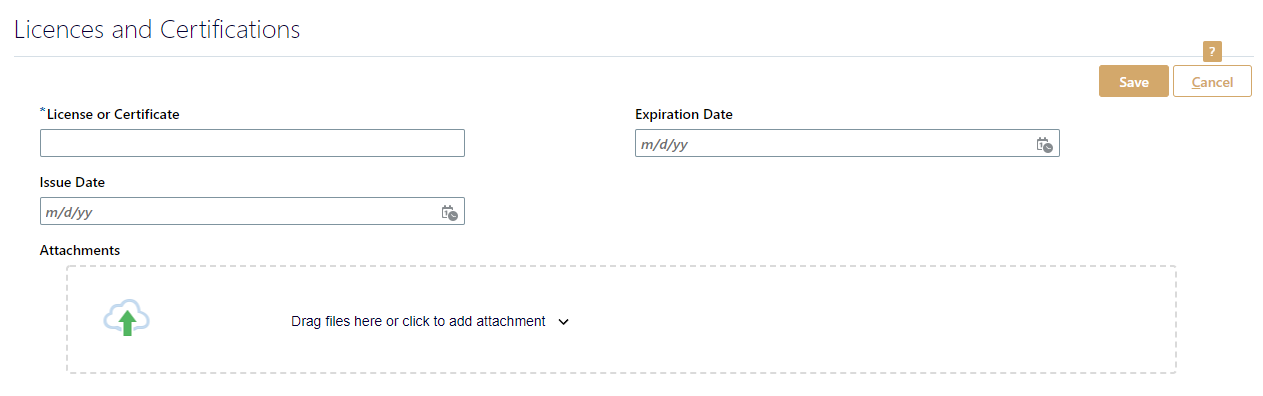

Languages:

Career History:

Attachments

