Kindly note, by default the platform is displayed in the language set in your browser.
To change the Language of your Google Chrome, kindly follow the steps below:
1. Click on the Customize and Control Google Chrome button.


2. Search for Languages in Settings and click it.

3. Click on "Add Language".

4. Search for your desired Language, Select the checkbox and click Add.

5. Click the Menu button to the right of your language and select "Display Google Chrome in this language".
Kindly ensure your desired language is at the top of the list. If not, you can click on the three dots and select "Move to the top".
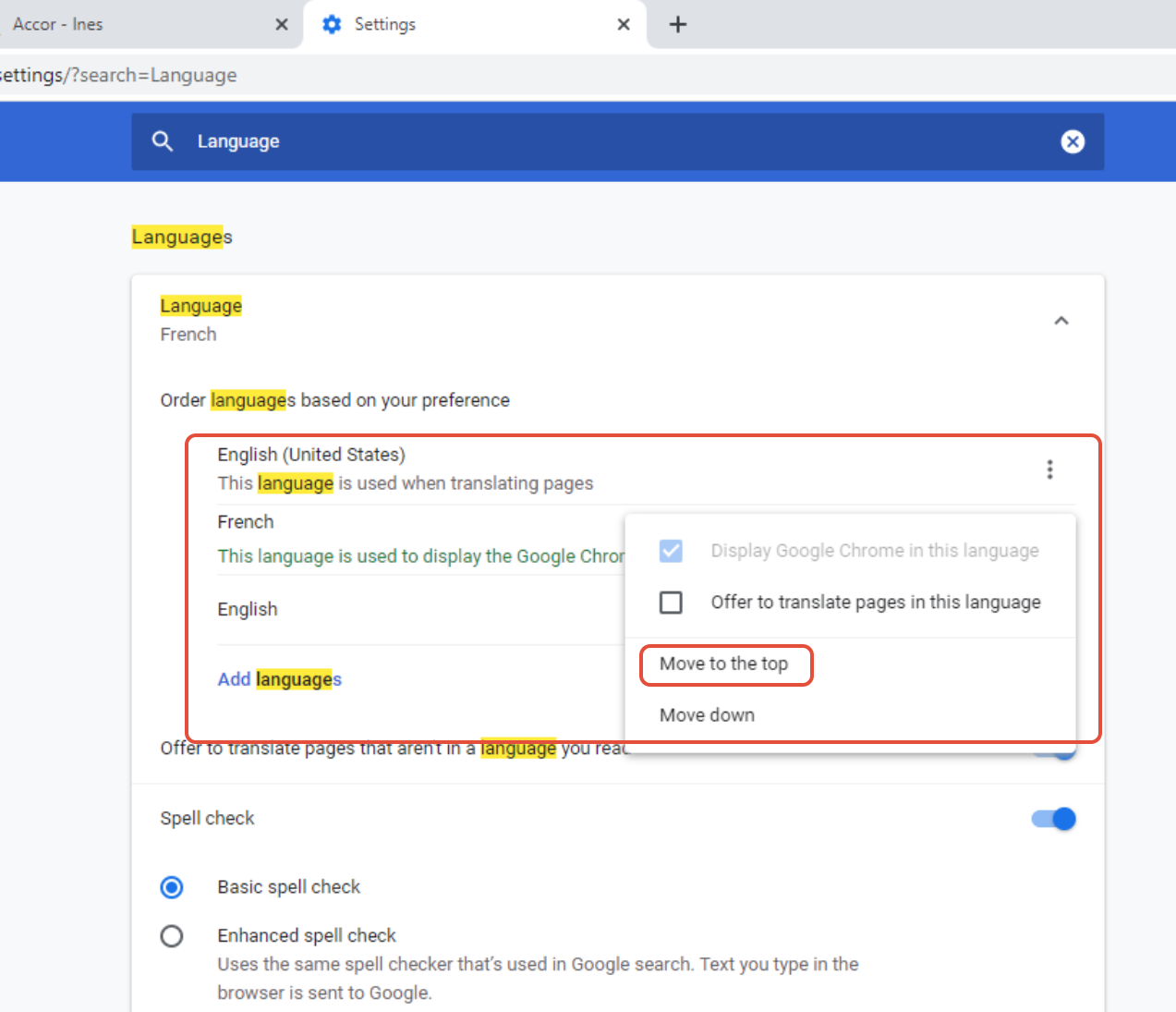
6. Click on Relaunch button.
Accor INES is now displayed in your desired Language.
