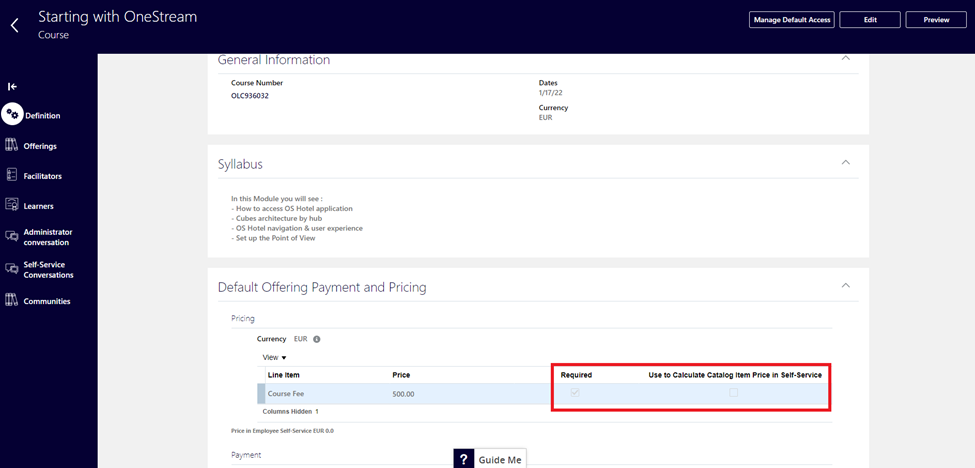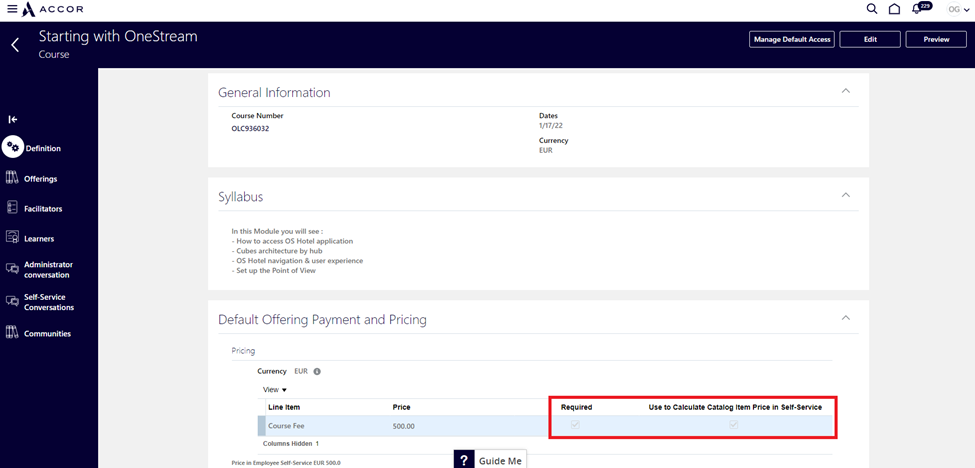1) In the Learning Catalog, when you create a course, in the "Default Assignment Rules" tab :
Pricing section:
- If you select "required" at the course level, you can’t delete this line at the offering level, you can only update the price.
-If you select also "Use to Calculate Catalogue Item Price in Self-Service " in the course or offering level means that you won’t be able to uncheck the box as you can see below.
However, the price information will be visible for the learner (on the learning catalog):


2) In the Learning Catalog, when you modify an offer:
As a learning admin :
- I don’t select " Use to Calculate Catalogue Item Price in Self-Service" (offering level),
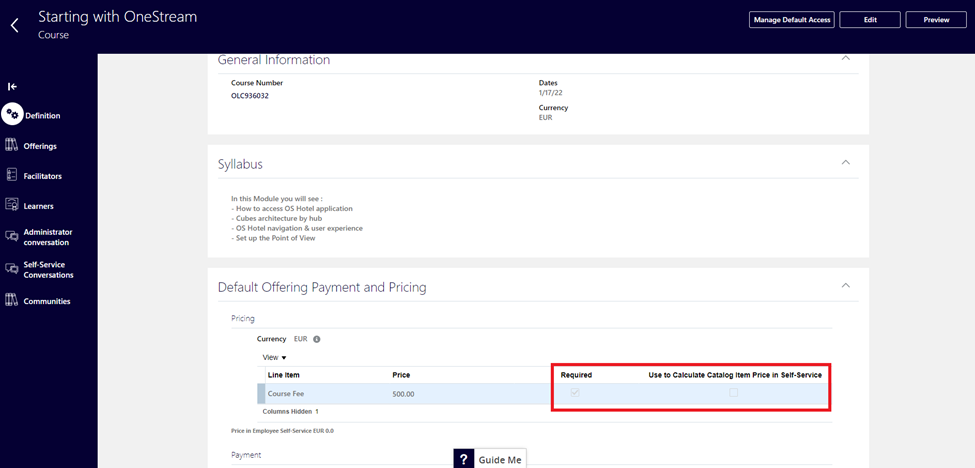
As a Learner :
I can’t see the price for this offering.

As a learning Admin:
If I select " Use to Calculate Catalogue Item Price in Self-Service “ (offering level),
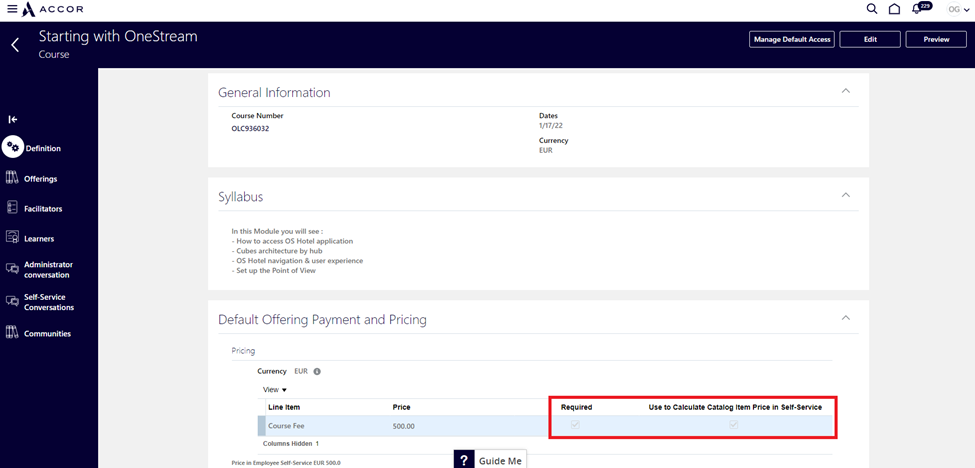
As a learner :
I can see the price for this offering